

You will get only a secure VPN connection. Does not allow to access the TTU library outside university. Sudo ldconfig & sudo dpkg -configure -a & sudo apt-get cleanįor OpenVPN installation, please see hereįor smart devices, there are an eduVPN clients available: Android | iOS, that makes connection via TAAT authentication.įortiClient VPN is for employees only. Sudo apt install apt-transport-https curlĮcho "deb stable main" | sudo tee -a /etc/apt//eduvpn.list Ubuntu and Debian client installation, configuration (also Fedora, CentOS and manual installation via pip available).Still there is a separate eduvpn-client possible to use: Usually generated OpenVPN settings are enough. how to configure in MS Windows (EST, ENG) (redirects to here).
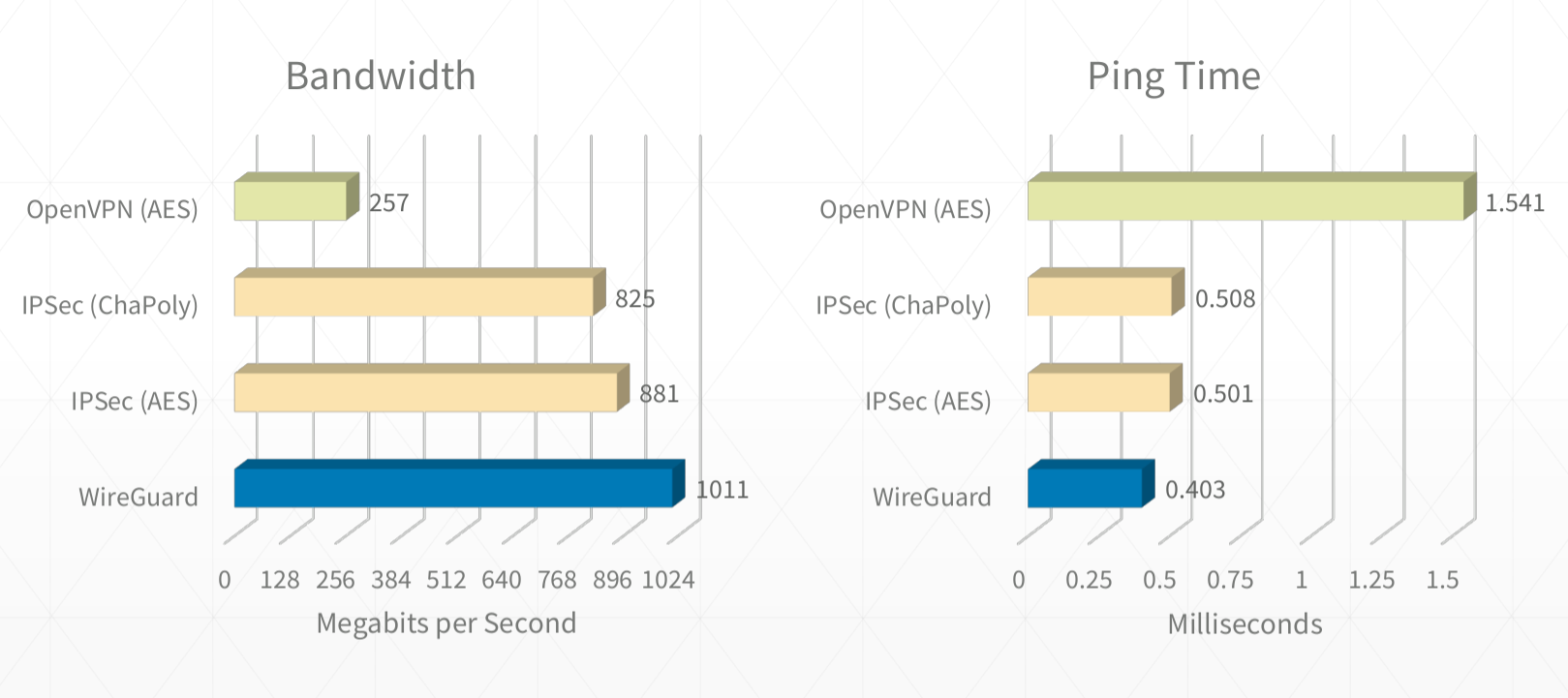
eduVPN portal in TalTech - OpenVPN settings generation and download.NB! Since July 2021 has been old OpenVPN service replaced by eduVPN, used for library.


 0 kommentar(er)
0 kommentar(er)
